“Mildly Infuriated Bird” Documentation by “Andrey Krepyshev” v1.0
“Mildly Infuriated Bird”
Created: 02/02/2018
By: Andrey Krepyshev
Email: krep83@gmail.com
Thank you for purchasing Mildly Infuriated Bird. If you have any questions that are beyond the scope of this help file, please feel free to email via my user page contact form here. Thanks so much!
Table of Contents
A) File Structure - top
The file structure itself is very easy. The "assets" folder holds all the graphics and souds. The "js" folder contains all the code that runs this game. And the "index.html" file is the starting point of the game.
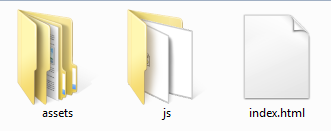
B) Quickstart - top
Create a folder on your site's hosting and copy all the game files there. For example you have created a folder named Game in your site's root folder. Now you can start the game by going to http://yoursite.com/Game
C) Embed the game to your existing page - top
It is very easy to embed this game to an existing page.
- Copy both folders into the existing page's root folder (don't copy the index.html file)
- Add this line to the <Head> section of your own index.html file
- Add these lines right before the closing </body> tag
- Open the js/main.js file and change this line
<cript type="text/javascript" src="js/phaser.min.js"></script>
<script src="js/loader.js"></script>
var game = new Phaser.Game(gameWidth, gameHeight, Phaser.CANVAS);to this
var game = new Phaser.Game(gameWidth, gameHeight, Phaser.CANVAS, 'your-element-id');where 'your-element-id' is the id of the element you want to embed the game into.
Once again, thank you so much for purchasing this game. As I said at the beginning, I'd be glad to help you if you have any questions relating to this game. No guarantees, but I'll do my best to assist.
Andrey Krepyshev